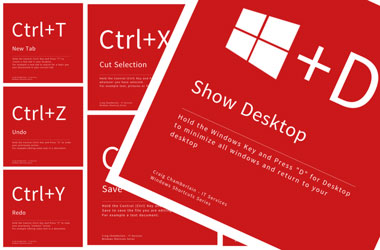About my Training Materials
Flashcards are a good way to learn.
I have series of flashcards for navigating both Windows 10 and macOS. I will soon add application specific tips and tricks, for example Excel.
Keyboard shortcuts can save lots of time and help you keep focused on your task - particularly when on a laptop when you do not have a mouse.
Speed up your work and take the hassle out of simple tasks like printing, copying and pasting. Working up to more advanced tasks such as minimizing windows and showing your desktop without touching your mouse.
Sign Up for Monthly Tips in Your Mailbox.
Introduce a keyboard shortcut one at a time, at pace that will help you commit to memory.
It is no good having too much information to memorise all at once. In our busy lives, we just want the bare minimum to complete a job and move on.
However, if we can just start chipping away at a task like learning a skill, or memorising a bank of knowledge, we can be richly rewarded with new confidence and abilities.
For this reason I have designed a system whereby just one item at a time is introduced. Just try the key combinations provided when you recieve the email and practice using it that month before the next arrives.